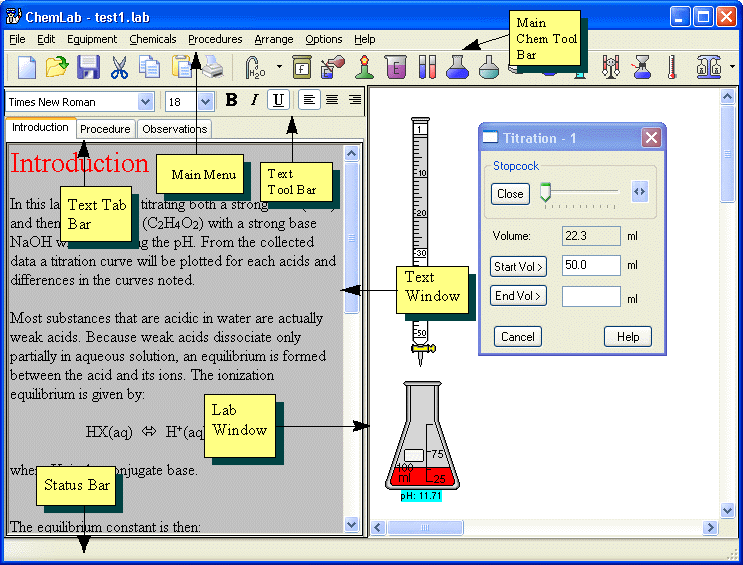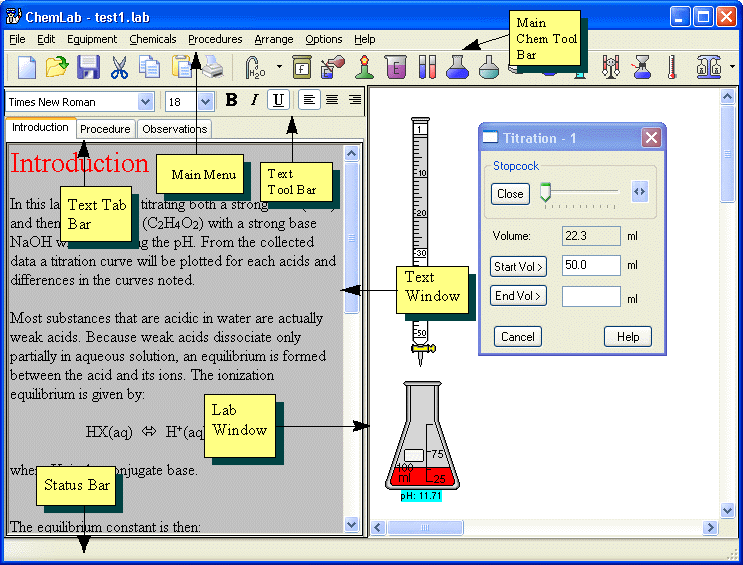
The Organization of ChemLab
ChemLab consists of two windows, a text and lab window, divided by a splitter bar. The lab window displays the animated lab simulation. Objects in the form of lab equipment are added to this window. These objects can be added and acted upon by using the Chem toolbar or the main menu commands.
The text window serves as the center for textual documentation in ChemLab. It is divided into three panes: a read-only Introduction pane, a read-only Procedure pane, and a user writeable Observation pane. These panes are selected by clicking on the text tab bar, located just above the text window.
The Observation pane allows the user to perform paragraph and character level formatting. These formatting options can be selected using either the text Toolbar, located just above the text window, or by using the text edit menu commands found in the edit main menu.