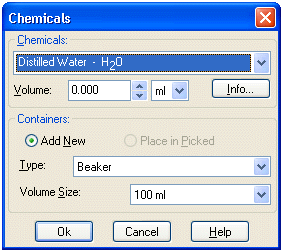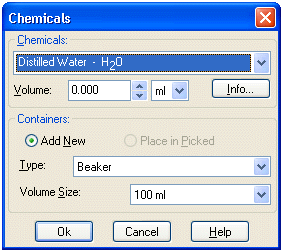
Adding Chemicals
To add chemicals to a container first select the container and then select the chemicals button from the toolbar or chemicals menu item from either the main menu or the Right-mouse context menu . This will open up the chemicals dialog box. The chemicals dialog box allows the users to add chemicals to the selected item or add chemicals to a new item. It will also allow the user to change the selected containers size and type. Select the desired chemical from the chemicals drop-down combo box. Enter the desired mass or volume of chemical needed and press OK.