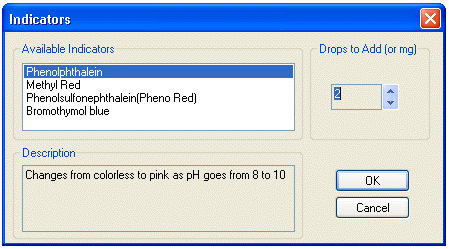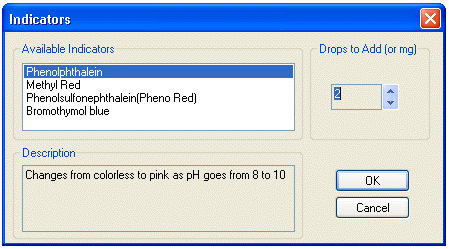
Adding Indicators
Indicators are substances that signify the completion of a chemical reaction with a color change. To add an indicator to a piece of lab equipment, select it and then press the indicator menu option in the Chemical main menu or the right-mouse-button context menu. This will open a dialog box which list available indicators and their color change characteristics. Not all labs use indicators so this menu will often appeared grayed.
For those labs that do use indicators, select the desired indicator from the list of available indicators and enter the number of drops to add (from 0-10) and press OK. Indicators are generally ignored by ChemLab except to flag a Chemical reaction, so they will appear to have no weight or volume.