

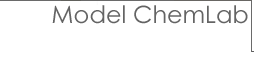
| UDL Library |
The UDL library offers educators a chance to exchange their simulations with their colleagues. If you have simulation(s) which
you would like to see posted please email them to info@modelscience.com, with expected results and platform information.
Model Science will take the UDL and expected results check them for viruses and validate that they will work with the current version of ChemLab.
Model Science will then add the UDL and results to the table below.
Adding UDL files is slightly different in Windows and MacOS versions of Model ChemLab: In Windows, download the file and open it using Windows file explorer (open or double click on the file in the Windows download folder). This will cause chemlab to start and ask you if you want to add the lab to chemlab. On the Mac, download the file, start ChemLab and use ChemLab's file open menu to add the UDL file.
Name
Description
Platform
Alkanes and Alkenes
Tests the reactivity of alkane and alkene with bromine water.
Win/MacOS/iPadOS
Comparing solubilities using precipitation reactions
Compare the water solubilities of various salts through precipitation reactions.
Win/MacOS/iPadOS
Conductivity and Acid Base Titration
Examines how conductivity varies over the course of an acid base titration between HCl and NaOH.
Win/MacOS/iPadOS
LeChatelier's principle in Cobalt complex
Examine the effects of temperature and concentration in Cobalt complex equilibrium.
Win/MacOS/iPadOS
Limiting Reactants
Lead (II) iodide will be made and the amounts of product will be compared.
Win/MacOS/iPadOS
Oxidation of Alcohols
Examines the oxidation of alcohols with potassium dichromate.
Win/MacOS/iPadOS
Relative Reactivities of Common Metals
Determine the relative reactivities of three metals.
Win/MacOS/iPadOS
Standardization of a NaOH Solution
Standardization of a NaOH Solution using Potassium Acid Phthalate (KHP).
Win/MacOS/iPadOS
Synthesis of a Homobarrelene Derivative by Valence Tautomer Trapping
1,3-Cyclopentadiene undergo Diels-Alder reaction.
Win/MacOS/iPadOS

Home | Downloads | Products | Ordering | Support | Updates | Contact Us | Awards
Our e-mail address is: info@modelscience.com